When using Visual Leak Detector (vld) there are some problems you might encounter. The problem (I thought I had) was that it wouldn’t show what file and line number it found the memory leaks in. No matter how much I searched for this on google no one seemed to give me an answer that worked.
When the running was done the top line of the vld output said (inside the green rectangle): “0x0F37C260 (File and line number not available): MSVCR120D.dll!operator new”. And where “File and line number not available” is; I thought the actual file and line number was supposed to show. This is however not the case!
It is the line after that which tells you where the leak is (inside the orange rectangle). The text before the orange arrow tells you which file has the leak, and the number the arrow is pointing to is the line number in the file. The text after the number tells you which method the leak is in. Then it’s just finding and correcting the leak and you’re done!
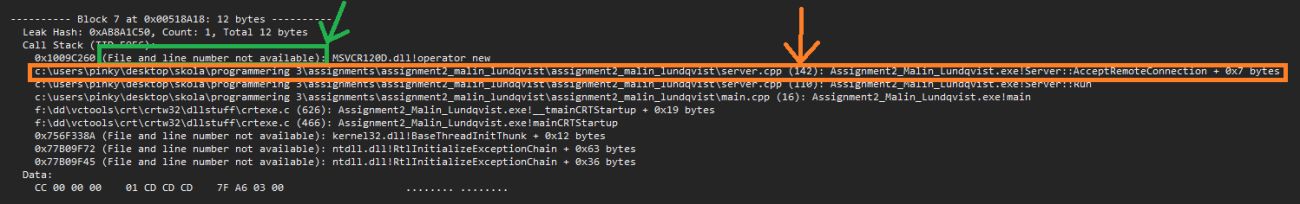
Leave a comment